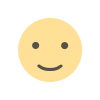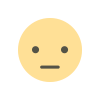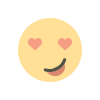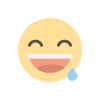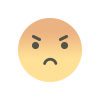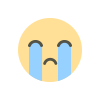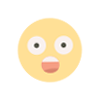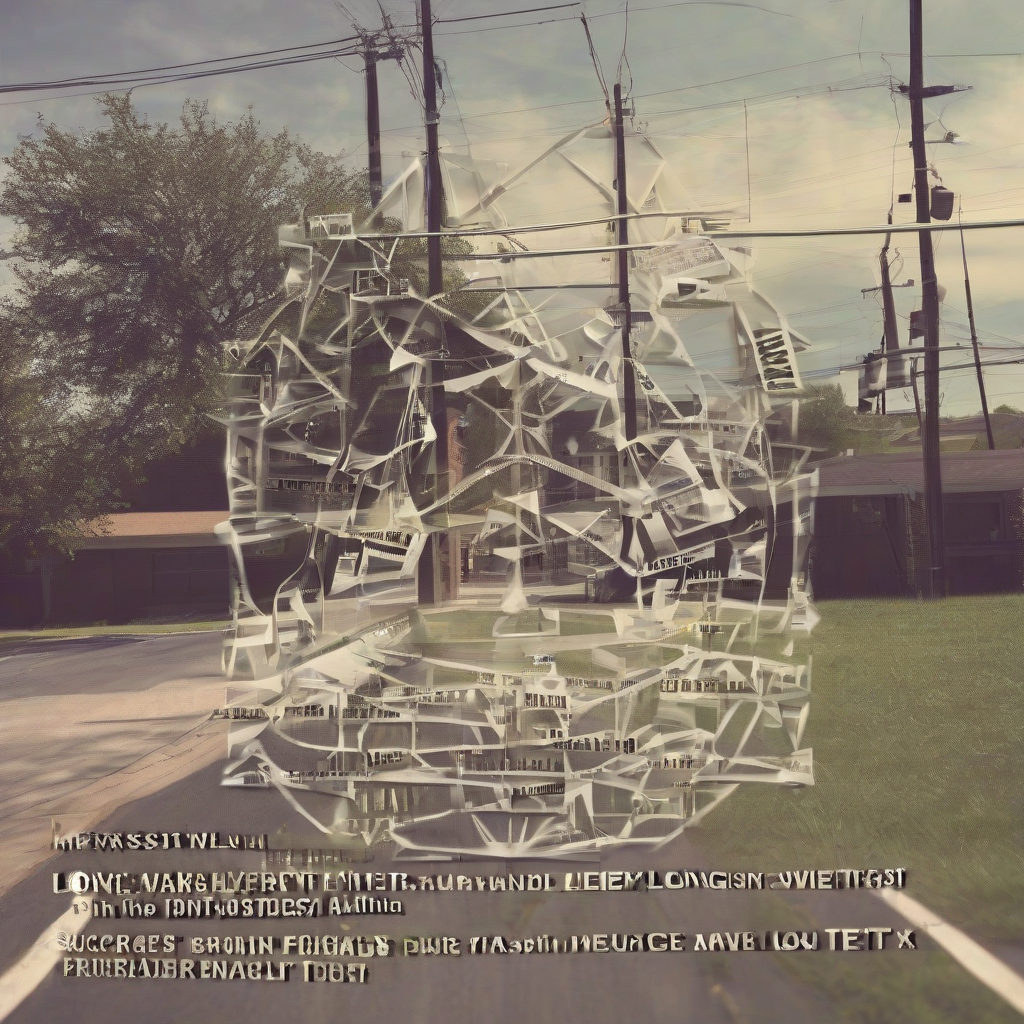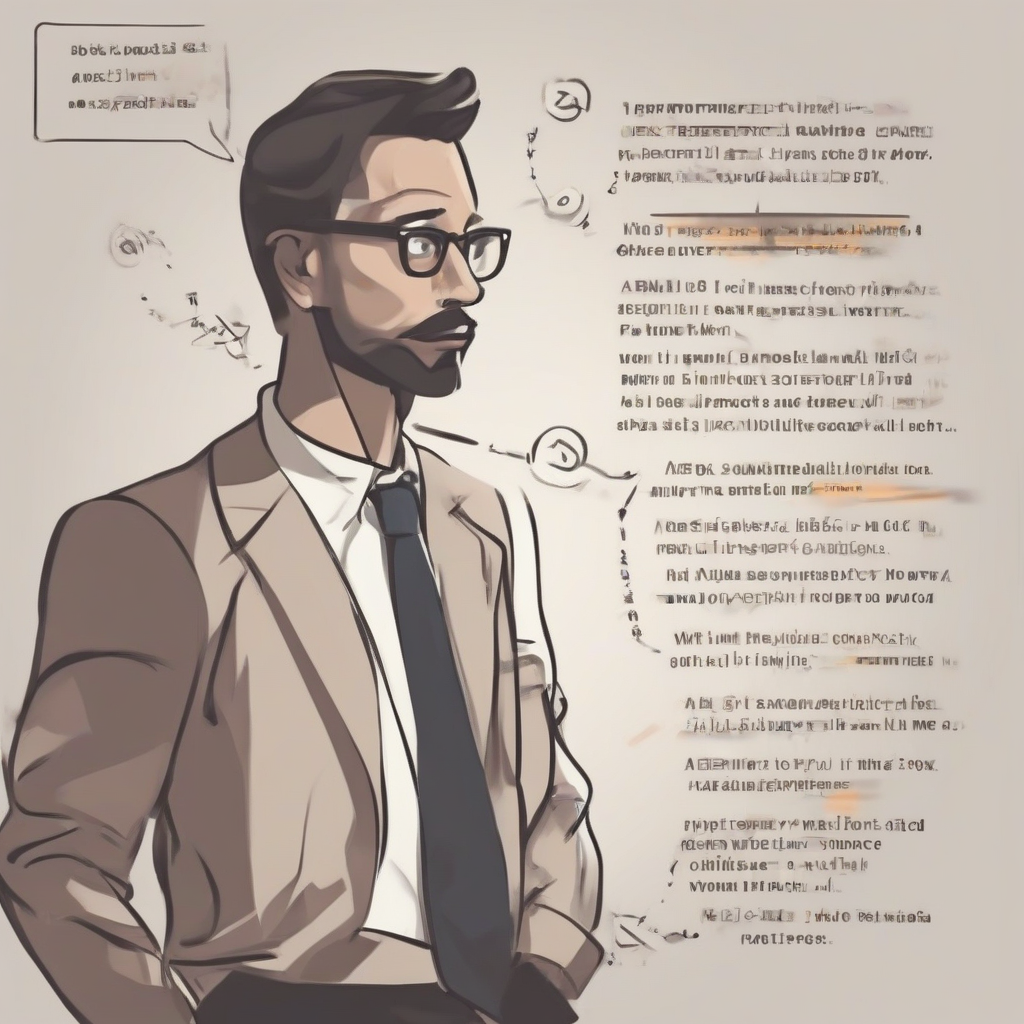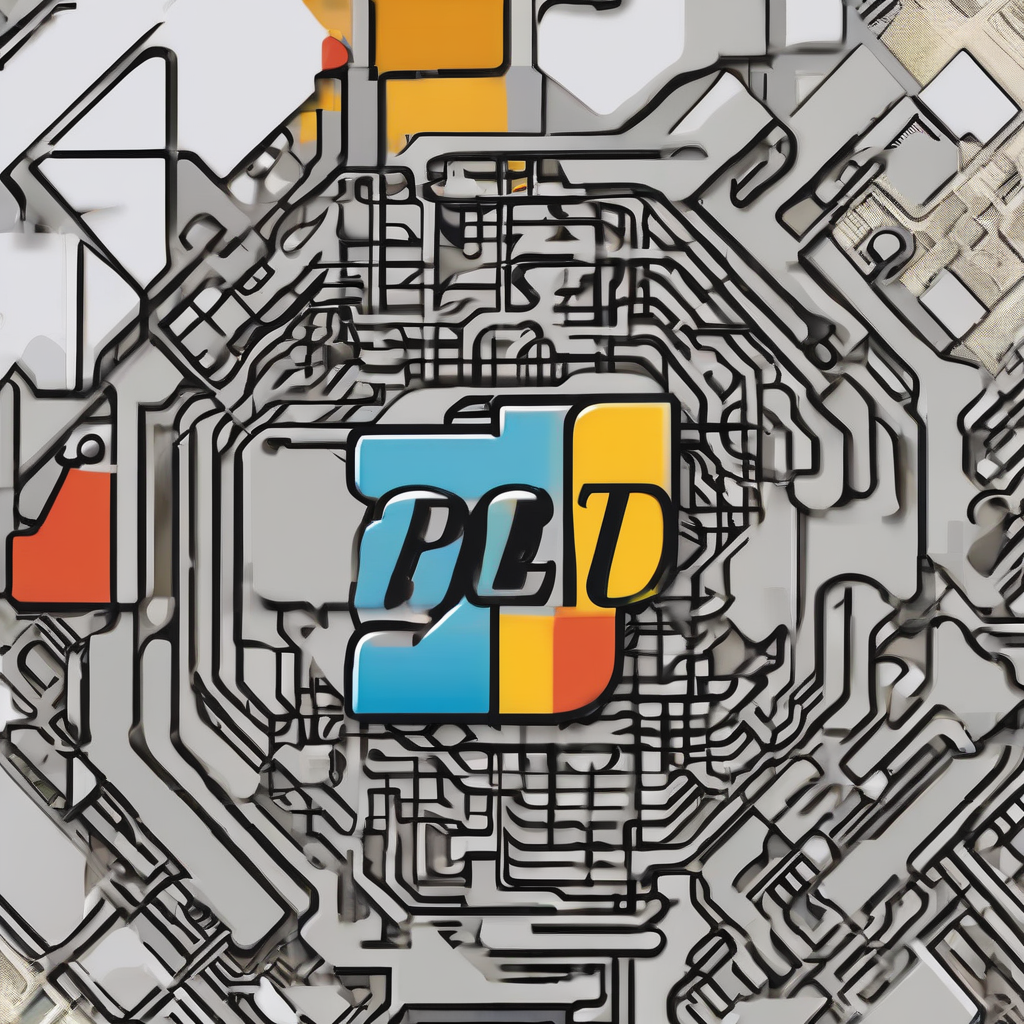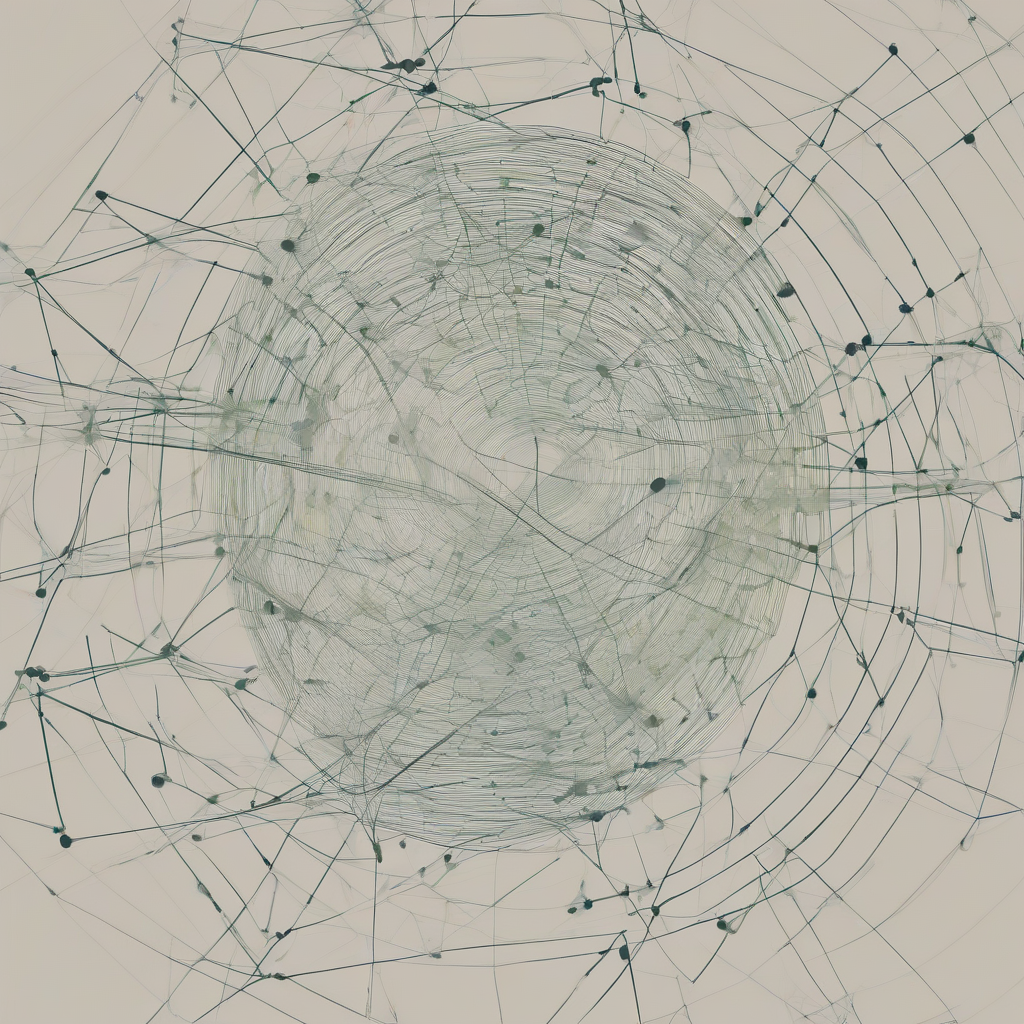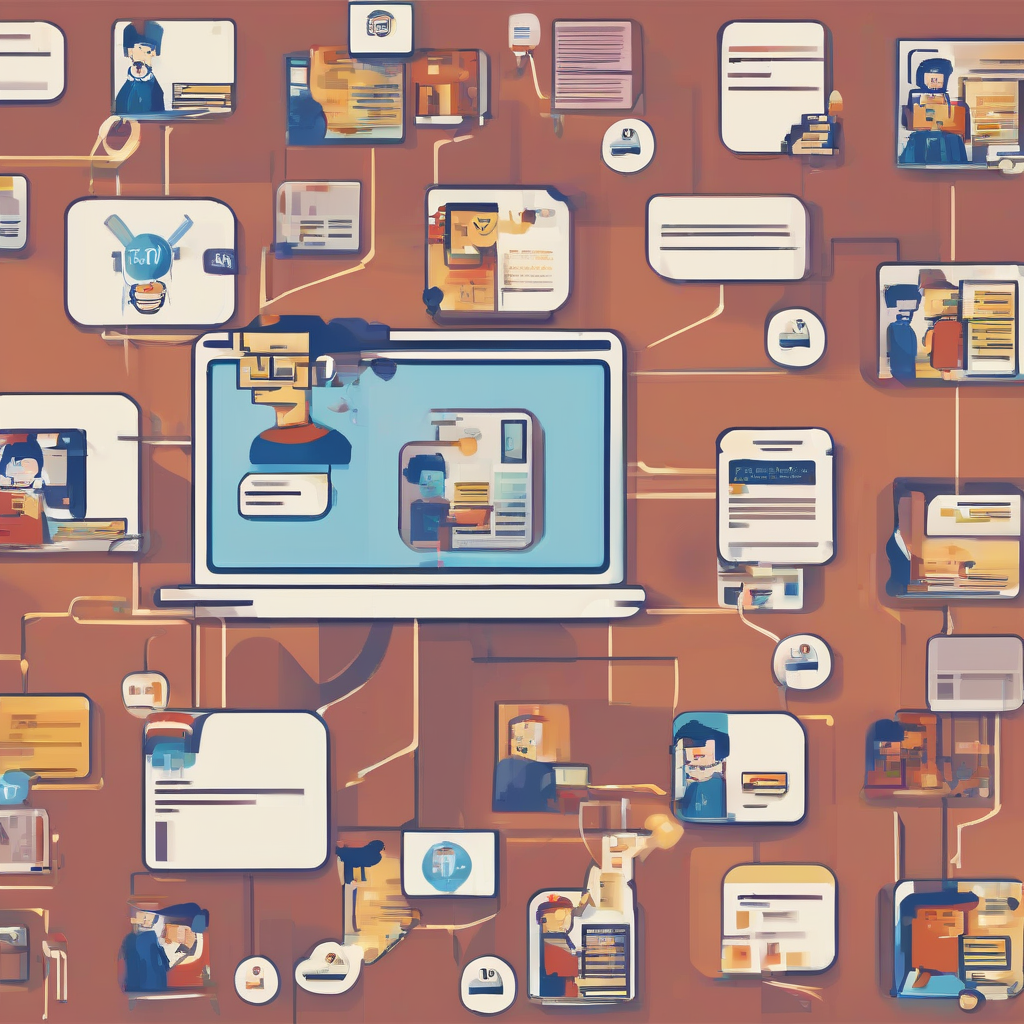High-Speed Internet Providers: A Comprehensive Guide

High-Speed Internet Providers: A Comprehensive Guide
In today's digital age, high-speed internet access is no longer a luxury but a necessity. Whether you're working from home, streaming movies, playing online games, or simply staying connected with friends and family, reliable and fast internet is essential. With so many internet providers vying for your business, choosing the right one can be a daunting task.
This comprehensive guide will provide you with everything you need to know about high-speed internet providers, including:
- Types of internet connections
- Factors to consider when choosing a provider
- Top internet providers in the US
- Bundled services and packages
- Speed tests and performance metrics
- Troubleshooting internet issues
- Internet security and privacy
- Future trends in internet technology
Types of Internet Connections
Before diving into the specifics of providers, it's crucial to understand the different types of internet connections available.
- DSL (Digital Subscriber Line): DSL uses existing telephone lines to transmit data. It's typically a slower option than cable or fiber but is widely available and relatively affordable.
- Cable Internet: Cable internet uses coaxial cables to deliver high-speed internet. It's generally faster than DSL and offers a wider range of speeds.
- Fiber Optic Internet: Fiber optic internet transmits data using light pulses through thin glass fibers. It's the fastest type of internet connection available and offers incredibly high speeds and low latency.
- Satellite Internet: Satellite internet uses satellites orbiting the Earth to transmit data. It's a good option for remote areas with limited access to other internet services, but it can be more expensive and have higher latency.
- Mobile Hotspot: Mobile hotspots use your smartphone's cellular data connection to create a Wi-Fi network. It's a convenient option for travel or temporary internet access but typically has limited data and slower speeds.
Factors to Consider When Choosing a Provider
Once you understand the different types of internet connections, you can start narrowing down your options based on your specific needs and preferences. Here are some key factors to consider:
- Speed: How much download and upload speed do you need? Consider your internet usage habits, such as streaming, gaming, or video conferencing.
- Price: What's your budget for internet service? Compare prices and packages from different providers.
- Availability: Check if the provider offers service in your area. Availability can vary depending on your location.
- Customer service: Research the provider's reputation for customer service. Look for reviews and ratings from other users.
- Data caps: Some providers impose data caps, limiting the amount of data you can use each month. Consider your data usage habits and the potential costs associated with exceeding your data limit.
- Contracts and fees: Be aware of any contracts or fees associated with the service. Some providers may charge early termination fees or activation fees.
- Bundled services: Some providers offer bundled packages that combine internet service with TV and phone. This can be a good option if you need multiple services.
Top Internet Providers in the US
The US internet market is dominated by a handful of major providers, each with its own strengths and weaknesses.
- Comcast Xfinity: Comcast is the largest cable internet provider in the US, offering a wide range of plans and speeds. It's known for its reliable service and extensive network coverage.
- Spectrum: Spectrum is another major cable internet provider, known for its affordable prices and competitive speeds. It's a good option for budget-conscious customers.
- Verizon Fios: Verizon Fios is a fiber optic internet provider that offers incredibly fast speeds and low latency. However, its availability is limited to certain areas.
- AT&T U-verse: AT&T U-verse offers both DSL and fiber optic internet services. It's a good option for customers who need a combination of speed and affordability.
- CenturyLink: CenturyLink is a DSL and fiber optic provider that's known for its coverage in rural areas. It offers a range of plans and speeds to suit different needs.
Bundled Services and Packages
Many internet providers offer bundled packages that combine internet service with other services like TV and phone.
- Cable TV: Bundled cable TV packages can provide access to a wide range of channels, including live sports, news, and entertainment.
- Home phone: Bundled home phone service can offer unlimited calling to local and long-distance numbers, as well as other features like call waiting and voicemail.
- Mobile service: Some providers offer bundled mobile service that can save you money on your monthly phone bill.
Speed Tests and Performance Metrics
It's important to measure your internet speed and performance to ensure you're getting what you pay for.
- Download speed: Download speed measures how quickly you can download files from the internet. It's typically measured in megabits per second (Mbps).
- Upload speed: Upload speed measures how quickly you can upload files to the internet. It's also measured in Mbps.
- Latency: Latency, also known as ping, measures the time it takes for a data packet to travel from your computer to a server and back. It's measured in milliseconds (ms).
- Jitter: Jitter refers to the variation in latency over time. High jitter can cause interruptions and delays in internet traffic.
Troubleshooting Internet Issues
Even with a reliable internet connection, you may encounter occasional issues.
- Check your equipment: Ensure that your modem and router are properly connected and functioning correctly.
- Restart your devices: Sometimes simply restarting your computer, modem, and router can resolve internet issues.
- Check for outages: Contact your internet provider to see if there are any outages in your area.
- Run a speed test: A speed test can help identify whether your internet speed is slow or inconsistent.
- Contact customer support: If you're still experiencing issues, contact your internet provider's customer support for assistance.
Internet Security and Privacy
Protecting your online security and privacy is essential when using the internet.
- Use a strong password: Create a unique and strong password for your internet account.
- Enable two-factor authentication: Two-factor authentication adds an extra layer of security by requiring a second form of verification when logging in.
- Install a VPN: A VPN (virtual private network) encrypts your internet traffic, making it more difficult for hackers to intercept your data.
- Use a firewall: A firewall helps protect your computer from unauthorized access and malicious attacks.
- Be cautious of phishing scams: Phishing scams try to trick you into giving up sensitive information like passwords or credit card numbers. Be wary of suspicious emails, texts, or websites.
Future Trends in Internet Technology
The internet is constantly evolving, with new technologies emerging all the time.
- 5G: 5G is the latest generation of cellular technology, offering faster speeds and lower latency than previous generations.
- Fiber to the home (FTTH): FTTH is becoming increasingly common, providing fiber optic internet connections directly to homes.
- Internet of Things (IoT): The IoT is a network of devices that are connected to the internet, enabling them to communicate and interact with each other.
- Artificial intelligence (AI): AI is being used to improve internet performance and security, as well as to personalize user experiences.
What's Your Reaction?